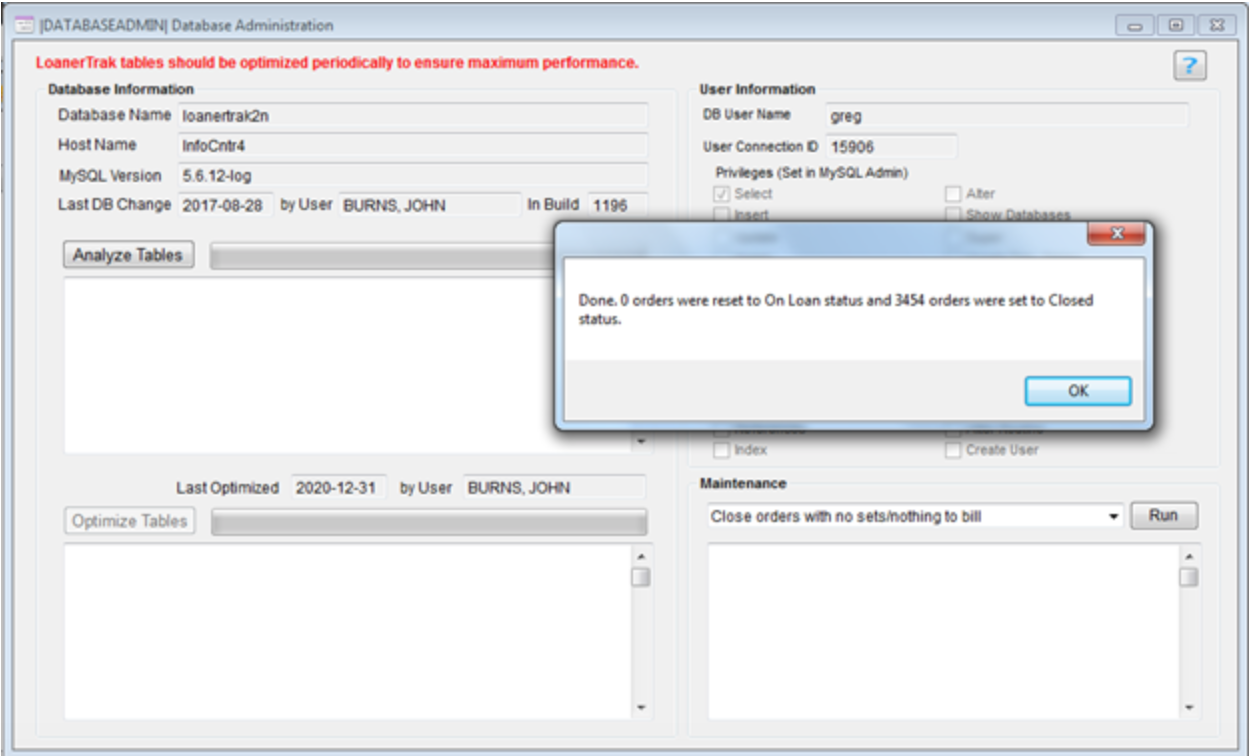If there are loaners orders in the system that have been completed (shipped, received, billed) but are still showing as an open order, they may be closed with a Database Administration function. To correct the orders that were left open , there is a function in LoanerTrak that will close these safely, and automatically.
IT IS VERY IMPORTANT THAT YOU RUN THE FOLLOWING UPDATE PROGRAM WHEN THERE ARE NO LOANERTRAK USERS RECEIVING SETS IN ANY LOCATION!!!
- 1. From the Main Menu, click Admin > Database Administration
- 2. In the lower right, select “Close orders with no sets/nothing to bill” from the drop down.
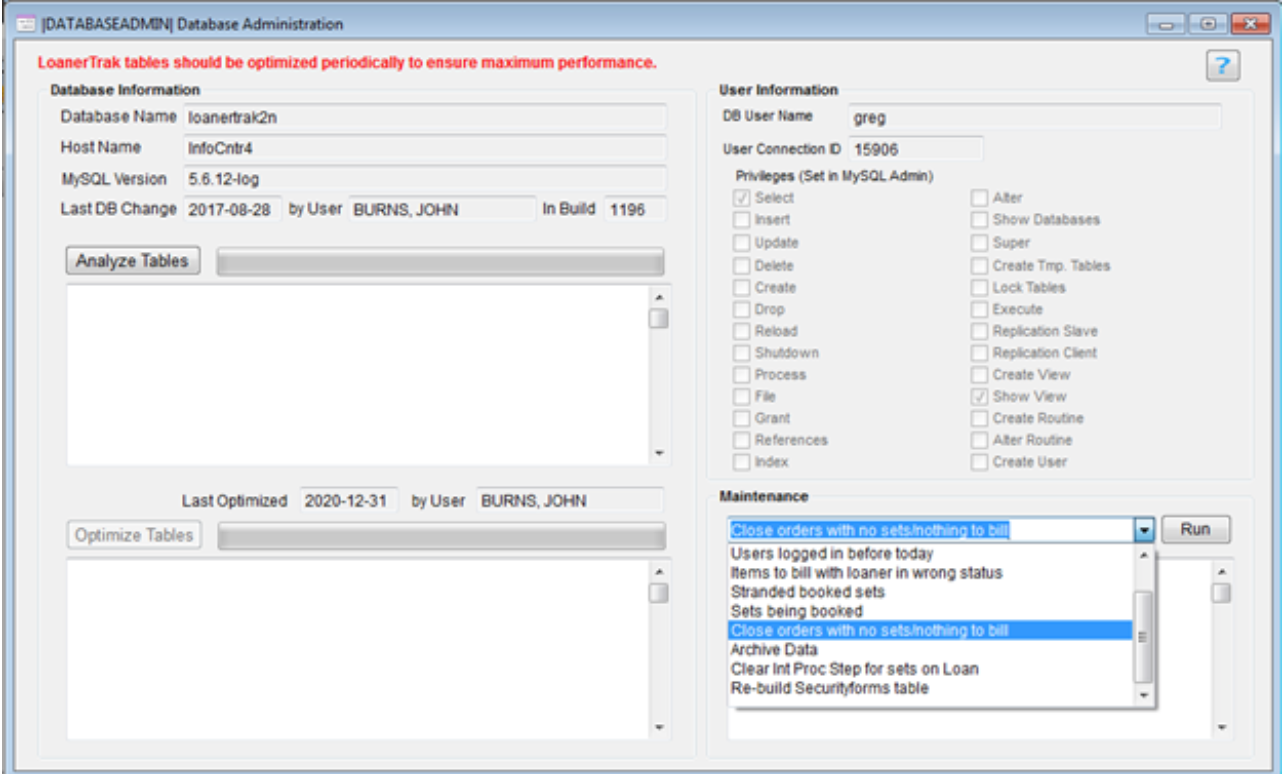
- 3. Press the Run button.
- 4. A window will popup confirming the update action.
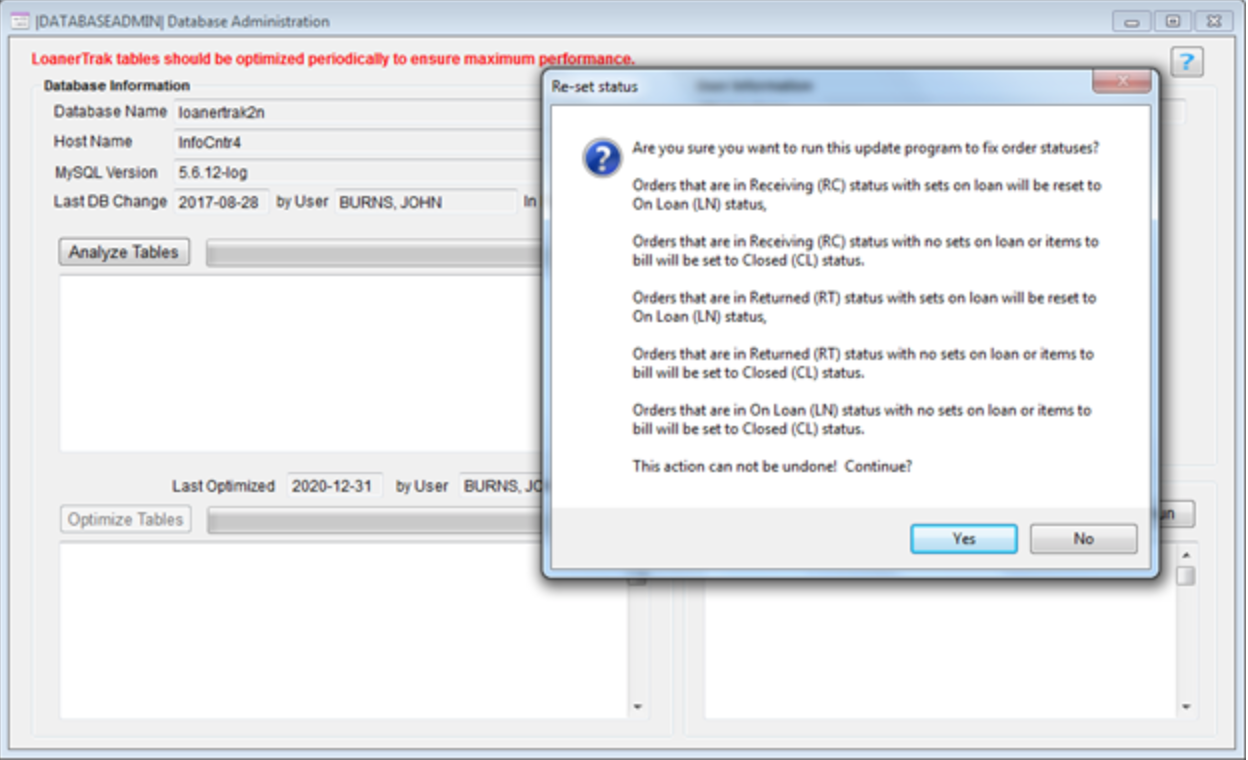
- 5. Press Yes to continue (while no users at any location are receiving!). The program will run for a while. In our development environment, using a copy of your data, it took 8 minutes to complete. It may take longer on your production server due to an older operating system. You will see a spinning circle while it is working.
- 6. When complete, a confirmation message will popup with the number of records updated.